So how do you actually get rid of the MacBook Battery Service or Service Battery message?
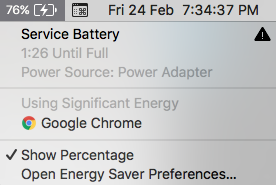
Are you seeing this message on your MacBook? It can be very annoying because your computer’s charge will not last very long.
The only way to actually get rid of that message is by replacing the battery on your MacBook. Unfortunately, there is no way to get rid of that message by changing any settings.
All rechargeable batteries have a limited lifespan and do eventually need to be serviced. Generally, Apple rates the batteries for 1,000 cycles meaning that you should in theory be able to take your battery from 100% down to 0% at least 1,000 times over the life of your computer.
In practice, this number varies on multiple factors such as whether or not your computer is always plugged in or if you’re always draining the battery down to 0% every time.
So now that your MacBook is showing the “Service Battery” message what do you do? It’s simple: you get it replaced. How? Bring it to us!
We offer 2 types of batteries for MacBooks. You have the option of getting OEM batteries or aftermarket versions. We have listed a few frequently asked questions that may help you decide which battery to get under the price chart below.

Comments are closed.